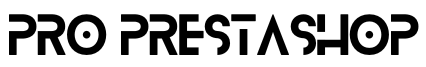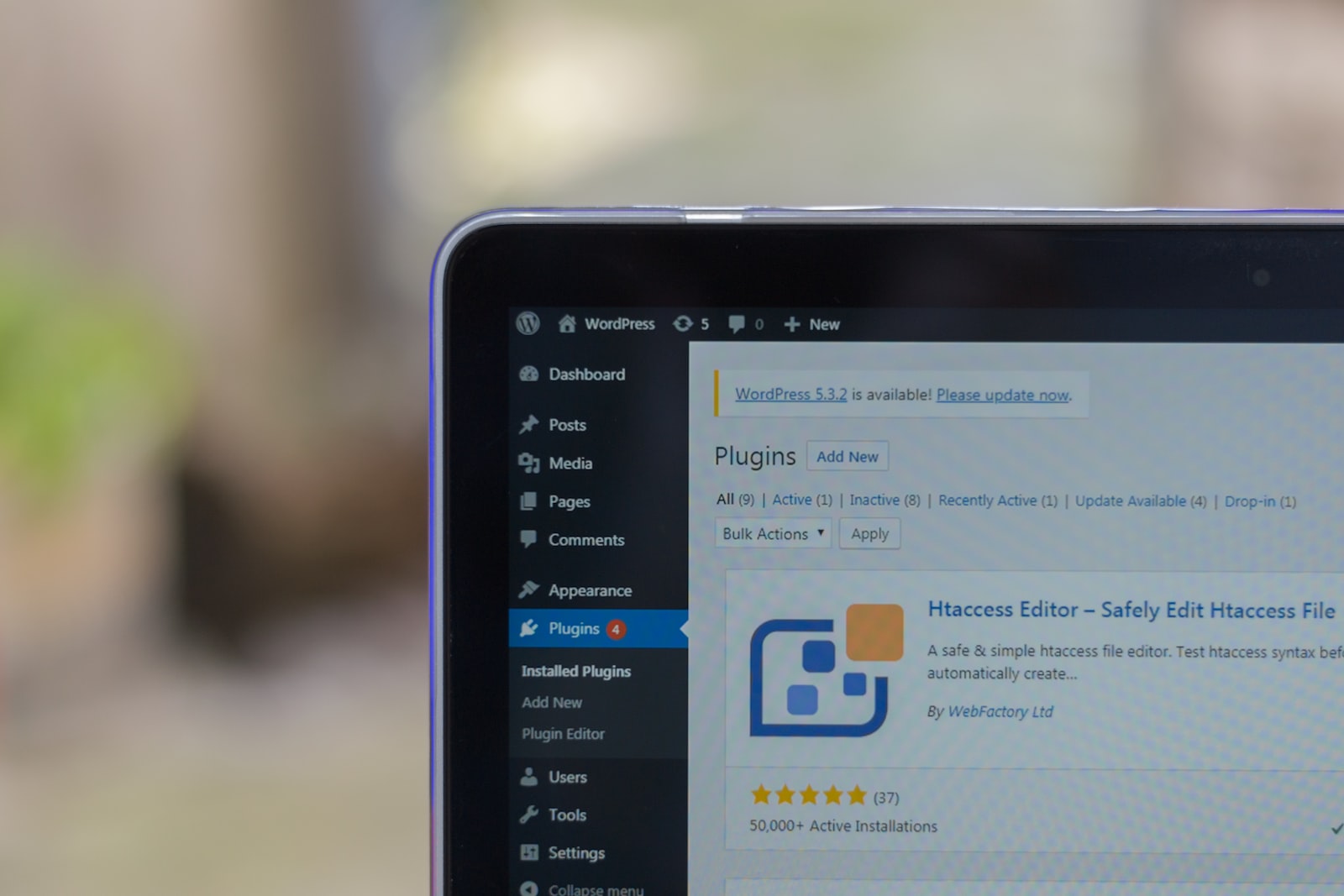WordPress offers excellent customization options as a content management system (CMS). One must use the right WordPress design plug-ins to exploit these customization options. The list below consists of 10 best WordPress design plugins.
1. Elementor:
Elementor allows you to create any page on your WordPress website using a drag-and-drop interface. With over 90 widgets available, customizing any page is possible using this plug-in. Whether one wants to create landing, block, or corporate-style pages, this plug-in helps with all those and more.
Using a drag and drop interface with over 90 widgets available, customizing any page in detail is possible using this plug-in. Whether one wants to create landing pages, block pages, or corporate-style pages, this plug-in ellipse with all those and more.
2. Visual Composer:
Visual Composer caters to users who want to create landing pages using a simple drag-and-drop interface. Since no coding knowledge is required, one can create landing pages in minutes rather than hours. Numerous widgets ensure complete control over the design of the landing page. Since landing pages are a necessity for monetization on most websites, this plug-in comes in handy.
3. SiteOrigin Page Builder:
SiteOrigin Page Builder allows editing the content live. With CSS control and version control, redesigning, publishing, or updating pages is easy
4. Divi Builder:
Divi Builder provides complete CSS control. Numerous global elements and styles make every detailed editing possible and easy thus, saving time.
5. Modula:
Modula helps to create interactive and aesthetically pleasing image galleries. Various hover and loading effects helps create an image gallery within a few minutes. Couple that with features like widgets, social sharing buttons, and six lightboxes, and it is easy to understand why this plug-in is so popular
6. Soliloquy:
Soliloquy helps you create image sliders to embed on any web page. One can either upload new images or use the existing ones from the media library. Best of all, these sliders are responsive, and therefore one need not worry about visitors using smartphones. With numerous customization options available for sliders, one can control them up to the last detail.
7. SeedProd:
SeedProdPage builder plug-in comes with its own WordPress theme. In case one does not want to use it, one can create one from scratch using the page builder. With numerous premade layouts and a drag-and-drop visual filter, the user gets complete control of designing their website.
8. Thrive Architect:
Thrive Architect is a page builder that comes with over 300 layouts for various pages like lead generation pages, sales pages, and even home page designs.
9. Beaver Builder:
Beaver BuilderIs provides a drag-and-drop interface to monitor the changes in real-time. Customization of backgrounds, sliders, and content blocks makes it easy to create any page with this plug-in.
10. Themify Builder:
Themify builder comes with over 40 professional templates spread across various industries. It also allows you to edit pre-existing pages and embed the required modules in them. With 60 + animation effects, it is much more advanced than others.
CONCLUSION
With these WordPress design plugins, one can make WordPress even more versatile. Not only that, these plug-ins impart the user with complete control over how their website looks, and therefore they are a must-use.