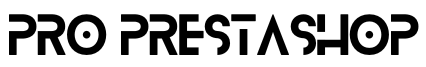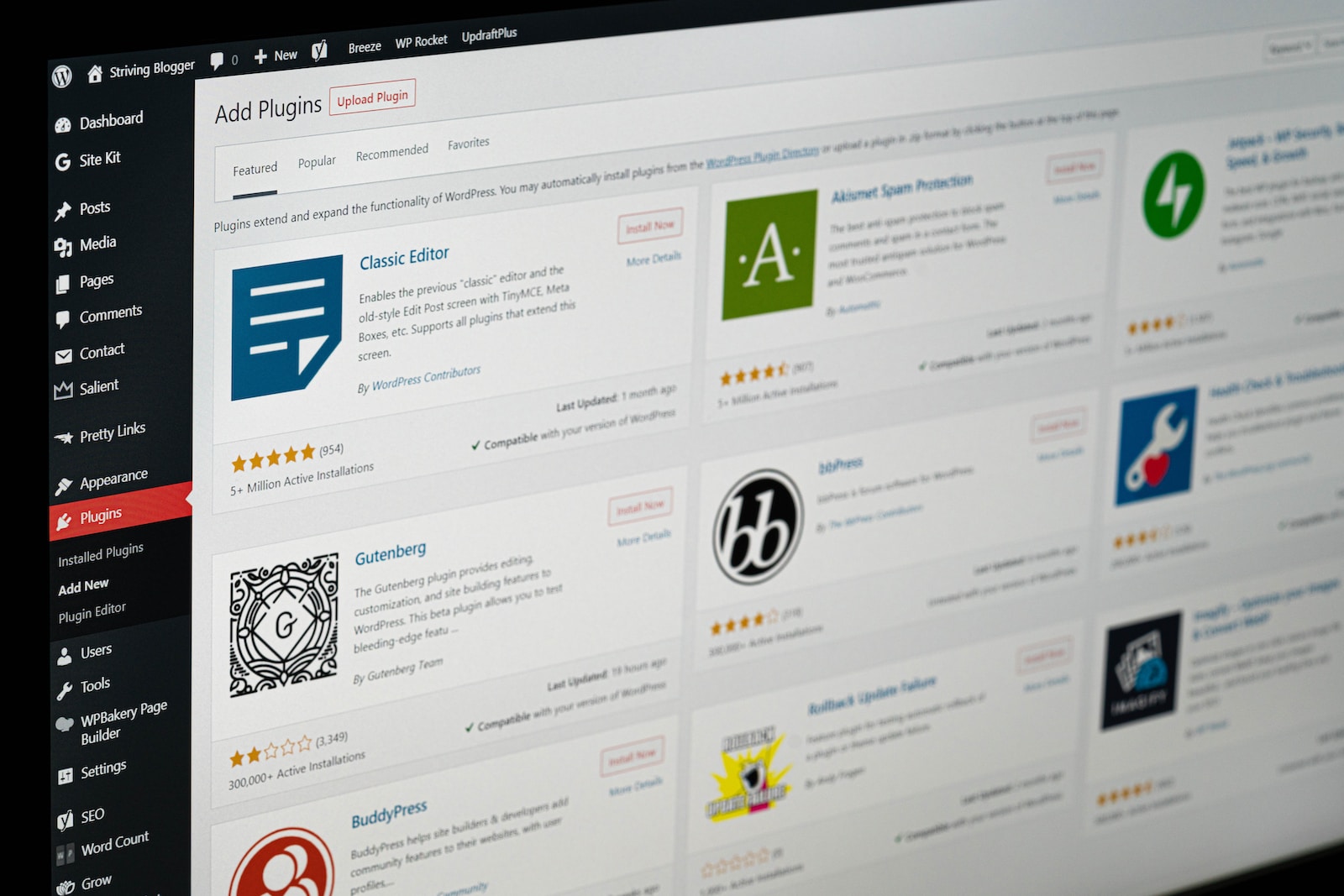Creating a visually stunning and highly functional website takes more than just a well-thought-out design and compelling content. It entails integrating tools that enhance its functionality, usability, and overall user experience. This is where WordPress plugins shine. These are essentially add-ons that you can install to your WordPress website to extend its functionality, improve its appearance, optimize its SEO, and much more.
In this article, we’ll delve into the 10 essential WordPress plugins that can dramatically transform your website designs into visually engaging and highly interactive platforms. These tools are perfect for both beginners and seasoned web designers alike.
1. Modula: Elevating Your Website’s Image Gallery
WordPress provides a basic feature for hosting image galleries. However, for a more customized and enhanced experience, Modula is your go-to plugin. It’s a versatile tool that allows web designers to select their preferred visual style, offering a refreshing break from the generic gallery layouts that saturate the web.
Modula allows you to create impressive image galleries where you can showcase your brilliant designs or any visual content. It’s perfect for an online portfolio, presenting your best artwork in a visually appealing and organized manner.
2. Speed Booster Pack: Turbocharging Your Site’s Loading Speed
In today’s digital age, web users have become increasingly impatient. A slow-loading website is a surefire way to deter visitors, reducing traffic and conversion rates. To ensure that your website loads rapidly, integrating the Speed Booster Pack plugin is a must.
Speed Booster Pack enhances your website’s loading speed by automatically optimizing your scripts, removing unnecessary scripts, streamlining database calls, and loading assets asynchronously. The result is a significant improvement in loading speed, creating a seamless and efficient user experience.
3. Google Analyticator: Enhancing Your SEO Game
Promoting your WordPress blog requires strategic planning, and knowing the keywords that visitors use is an integral part of this process. Google Analyticator is an essential plugin that allows you to enable Google Analytics on your WordPress dashboard.
This plugin adds the JavaScript code necessary to enable Google Analytics. After enabling this plugin, navigate to the settings page, input your Google Analytics UID, then authenticate your Google Analytics account with Google Analyticator. This tool allows you to gain valuable insights into your website’s performance, helping you identify areas of improvement to optimize your SEO strategy.
4. Duplicator: Streamlining Website Deployment
For web designers, deploying your hundredth WordPress site can feel like an uphill battle. Most designers have a core build that they use due to their familiarity with its configuration, plugins, and options. Duplicator is a godsend in such scenarios as it enables you to copy, migrate, clone, and move a site.
This plugin significantly reduces the installation process by allowing you to replicate your core build. This simplifies deployment and automatically generates a new site with the basic environment already configured.
5. The Events Calendar: Effortlessly Organizing Your Events
Managing events on your website can be a daunting task. The Events Calendar plugin is a comprehensive solution that allows you to quickly create events and integrate various features such as rendering a list, calendar view, search events, and integrate maps.
This plugin is ideal for websites that regularly host events. It saves you a tremendous amount of time by providing a user-friendly and efficient event management system.
6. AMP for WP: Boosting Your Mobile Traffic
With the increasing shift towards mobile browsing, catering to mobile users has become paramount. AMP for WP is a plugin that adds support for Google’s Accelerated Mobile Pages (AMP) project.
This plugin automates the process of creating AMP-specific versions of your pages, leading to more mobile-based traffic and better search engine rankings.
7. Page Builder: Empowering Content Editors
Page Builder is a user-friendly plugin that allows content editors to control the page layout in an intuitive, WordPress-like environment. It works seamlessly with all themes and plugins, making it easy to create flexible responsive layouts without any coding knowledge.
This plugin is perfect for websites maintained by less-technical users who desire more flexibility than pre-set page templates can provide.
8. Wordfence Security: Safeguarding Your Website
Security is a critical concern for all websites. Wordfence Security is a robust plugin that monitors attempts to maliciously access your site and adds support for two-factor authentication.
This plugin enhances the security of your WordPress website, safeguarding it against threats such as malware and hacking attacks.
9. JetPack: Expanding Your Website’s Functionality
JetPack is a versatile plugin that brings some of the functionality of WordPress hosted blogs to self-hosted WordPress installations.
This plugin offers a plethora of features, such as cloud-hosted stats for your site, email subscription to your site, a built-in URL shortener service, social network-based commenting, inline spelling and grammar checking, and an enhanced gallery system.
10. WPForms: Simplifying Form Creation
Practically every website features a form of one kind or another. WPForms is a plugin that simplifies the process of creating, maintaining, and managing form construction and layout.
This plugin provides a simple drag-and-drop interface to craft a layout that works perfectly on both desktops and smartphones. It even includes options to support multiple languages!
Conclusion
Whether you’re a seasoned web designer or a beginner, these 10 essential WordPress plugins can significantly enhance your website designs. They not only improve the visual appeal of your site but also boost its functionality, SEO, and user experience.
Remember, a visually stunning website isn’t enough. It needs to be user-friendly, functional, and SEO-optimized. With these WordPress plugins, you can easily create stunning website designs that not only attract visitors but also keep them engaged and encourage them to return.
And as a final note, always keep your plugins updated to their latest versions to ensure optimal performance and security.